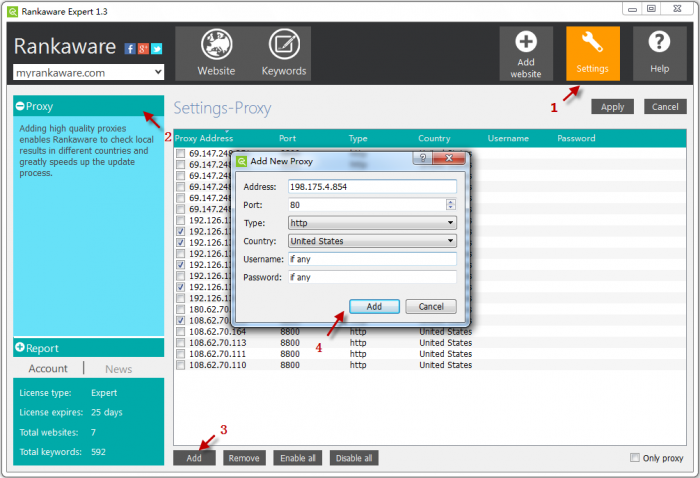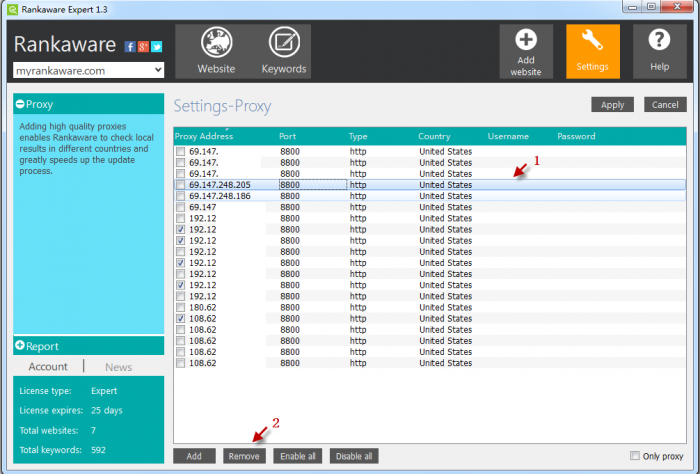How to Add a Proxy
- Got to “Settings”
- Select “Settings-Proxy”
- Click “Add”
- Enter the proxy detail. Leave the “Username” and”Password” empty if is not required. Make sure you choose the correct country for that proxy
- Click “OK” to add.
How to Remove a Proxy
- Click on the proxy to select. Note: ticked means enabled not selected
- Click “Remove” to remove the selected proxy